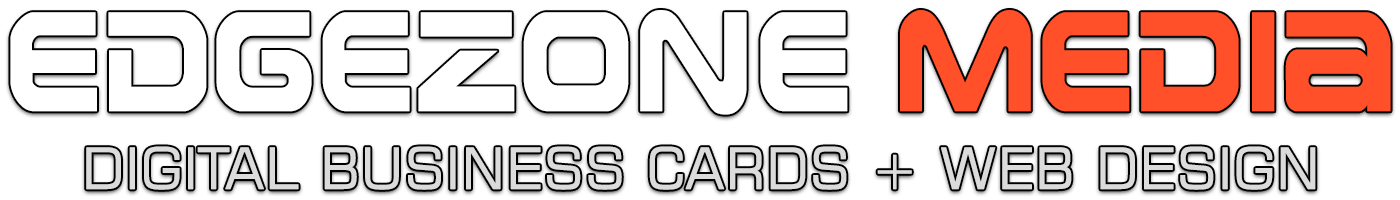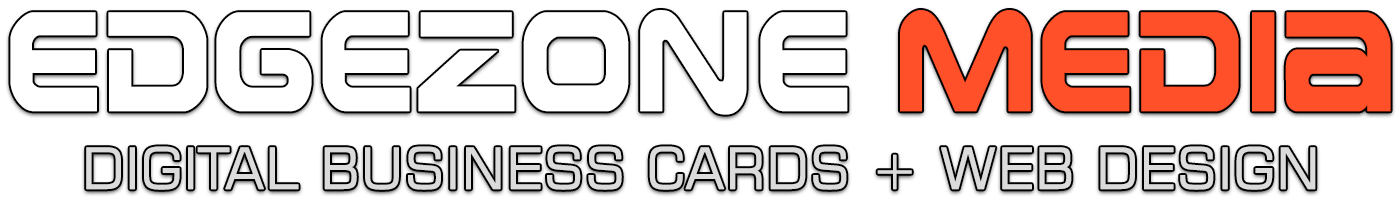
EDGEZONE MEDIA SEO CHECK LIST
SEO Search Engine Ranking Check List For 2022
Knowledge is Power!
Especially when it comes to being ranked at the top of Google.
Ranking high takes both time and effort.
So many things to consider, here is a list of what you need to consider for the Best Search Engine Ranking, and they can all be done for free!
You'll see some SEO techniques that are easy to implement and will definitely bring some results. The best part? You can probably do everything yourself.
Below is the Best List of Search Engine Ranking Techniques, Tips and Search Ranking Descriptions to help guide you in gaining better Search Ranking Results.
If you find it's too difficult or you simply don't have the time, remember, we can help doing the work for you. That way, for a small fee for our time you can sit back and relax.
-
1. Start with your Website SEO Search Engine Optimisation. Here is how...
The best time to start thinking about SEO for your website is when you’re just starting out. You can get things started on the right foot and save yourself some trouble later.
Edgezone Media Website Clients receive websites with SEO embedded within and we configure it for them when we are creating their website. Then on request, we will coach them on how to check regularly and make any changes themselves.
If you’re in the early stages of building or launching a website, there are a few main steps you should take now to get your new website SEO into place.
1. All Website are required to be HTTPs:// Secure.
HTTPs is a ranking factor. Google said so.
Potential ranking boosts aside, HTTPs will protect your visitors’ data. This is especially important if you have any contact forms on your site. If you’re asking for passwords or payment information, then it’s not just important, it’s an absolute must.
*Our website clients ALL have a Secure HTTPS:// Website.
2. Use a Mobile-Friendly Design.
Many of the SEO algorithm updates Google has announced in recent years have been all about mobile.
*Our website clients ALL have a Mobile-Friendly Site.
3. Target Primary Keywords for Each Page.
Your initial keyword research can help you gain an overall picture of the language to use when building your website, but it’s also good practice to choose a target keyword (or a couple) for each individual web page on your site.
4. Optimize Page URLs.
Customize the URL of every page on your website. To the best of your ability, you want each URL to be easy to remember, communicate what’s on the page and, where possible, use your target keyword for the page.
5. Optimize Title Tags.
The title tag is part part of the website Google looks at to learn what the page is about, which makes it another good spot to use your target keyword.
Try to keep your title tag short – Google will only display 50-60 characters on the search engine results page and even less of the title tag will show up in the tab at the top of your browser.
And don’t keyword stuff here. Using your primary keyword once should do the trick.
6. Optimize Images.
Every image you use on a web page provides a few additional opportunities for optimizing your page for your main keywords. Customize the name of each image to include the keyword you’re targeting (e.g. primarykeyword.jpg) and update the alt text on the page with your keyword as well.
7. Optimize Headings.
When writing for the web, headings are a good tool to better organize your copy so that it’s easy to read and scannable for your visits. As an added bonus, your headings are another signal to Google on what your page is about.
Strategically include your target keywords in the headings on your web page – but only where it makes intuitive sense to do so. You don’t want to force words in if they sound strange to the reader, but if you can use the keywords in a way that makes sense, do so.
8. Optimize text on the page.
You have to be careful here because search engines notice keyword stuffing and your website can be penalized for it. But as long as you only use your target keywords (and relevant synonyms) in contexts where they make sense then it’s a good practice to incorporate them into the text on the page.
In most cases, as long as you’ve chosen target keywords that are relevant to what the page is about (which is important!), then this part should come naturally.
9. Write Unique Meta Descriptions.
While meta descriptions don’t directly influence rankings, they do play a role in your click-through rates from the search results.
Any words in your description that match the terms they searched will be in bold, helping draw their attention to your result. Since they’re trying to decide which of the results to choose, you can use this text to make a case for why your page is worth the click.
Always write a relevant meta description for every page on your website. Try to incorporate your keyword(s) for the page naturally in the description to hopefully end up with some bolded text on the search results page (as with “cloud hosting” in the example above), and use the space to provide a brief description about what’s valuable on the page.
10. Link to Other Pages on Your Website.
Internal linking gives you a way to signal to Google what your page is about through the anchor text you use. If you’re not familiar with the term, the anchor text refers to the words that are hyperlinked. Google sees the words used each time there’s a link to a web page and takes that as information about what’s on the page.
Internal links also give you a way to show the search engines how your different pages are connected and drive traffic from one page on the website to another. Since you ideally want your visitors to stick around and spend some time on your website (which is also good for SEO), providing helpful internal links is a good way to make that happen.
11. Submit Your Sitemap to Google.
Before your web pages can show up on the search engine results page, Google has to crawl your website.
Usually Google’s crawlers will make their way to your website over time even if you don’t do anything, but you can speed things up by submitting your sitemap through Google Search Console. You can directly communicate to Google that your website exists and tell them all the specific pages on it.
*This happens automatically for our website clients.
12. Create an SEO Plan for the Future.
If everything on this list already sounds like a lot, you’ll have to get used to it because you’re just getting started. SEO is a long-term, ongoing process.
To show up in the search engines when people are looking for the information or products you provide, you have to put some real work into providing consistent value on your website and building authority around the web.
Start on your plan for long-term SEO sooner rather than later. Consider if you can learn the ropes and do the work on your own, or if you need to hire skilled SEO professionals to help.
Whichever route you choose, it’s important that you decide to make it a priority and take the long view on making progress. SEO is slow and the sooner you start, the better off you’ll be.
FREE BONUS TOOLS
- Install Google Analytics
Google Analytics is a free tool from Google. It lets you see how many people visit your site and how they interact with it. To install it, sign up and paste the supplied tracking code into your website.
https://analytics.google.com/analytics/web/
- Setup Google Search Console
Google Search Console is a powerful, must‐have tool for all webmasters. It lets you track your performance in search and see the keywords for which you rank.
https://search.google.com/search-console/about
*It’s also worth signing up for Bing Webmaster Tools—which is essentially Bing’s equivalent of Google Search Console.
https://www.bing.com/toolbox/webmaster
- Mobile-Friendly Test - Google Search Console.
Having a mobile-friendly website is a critical part of your online presence. In many countries, smartphone traffic now exceeds desktop traffic. ... Search Console's Mobile-Friendly Test Tool is a quick, easy way to test whether a page on your site is mobile-friendly.
https://search.google.com/test/mobile-friendly
- PageSpeed Insights - Google Developers.
Make your web pages fast on all devices ... PageSpeed Insights analyzes the content of a web page, then generates suggestions to make that page faster.
https://developers.google.com/speed/pagespeed/insights/ & https://www.webpagetest.org/
-
2. Install an SSL Certificate (Already included with every Edgezone Media client's website)
SSL has become a ranking factor since 2014. If you’re wondering why, the answer is pretty simple. Because of security.
Cybercrime has been on the rise constantly and more and more people share more and more sensitive data on the web.
Installing an SSL should be pretty easy. Most of the time, your hosting provider can help you.
Edgezone Media Clients receive an SSL Certificate and encription as part of their website subscription.
-
3. Make Your Website Mobile Friendly (Already included with every Edgezone Media client's website)
This is part of those SEO tactics that aren’t really easy to do. Considering how old your website is, it might require an entire redesign, or even rebuilding from scratch.
However, it’s worth it, since Google has recently moved to a mobile first indexing process. This means that Google will rank your pages depending on how they’re viewed by users on mobile devices. Check if your website is Mobile Friendly with Google's Mobile Friendly Test.
Edgezone Media Clients receive a Mobile WebApp with their website. It's a Cloud Based App with no username or password.
When a searcher visits the website on mobile device (Android & Apple) and saves it to the homepage, the Website converts to a Mobile Web App. It comes with a button on their homescreen and your business information beautifully presented.
-
4. Optimize Your Titles and Headings.
Make sure your pages are targeting the proper keywords.
The title tag has the most weight in search engine optimization, so make sure your keyword is there.
The closer the most important keyword is to the beginning, the better.
After that, you need to add the proper keywords to your Headings as well. The H1 is the most important heading so it should be the first thing on a page.
In many cases, it’s the same as the title, but it doesn’t necessarily have to be.
-
5. Compress & Optimize Your Images.
Images take up the most physical space on your server. That means they also take the most physical space on your user’s device, which means they also take the most time to load.
Slow loading times greatly impact your conversions and images really take the longest to load.
There are two ways an image takes up too much space:
First, it’s not compressed in its physical size on the disk. So you can have two images that look the same, but one has 1MB and the other has one fifth of a MB.
How is this possible? Well, I’m not sure how image compression works, but it makes images smaller in size on the disk without reducing their size or quality on the screen.
You can also compress your images every time you upload them using TinyPNG.
Edgezone Media Client's Photo that are uploaded are automatically compressed for you.
-
6. Use Appropriate Tags For Visual Content – ALT TEXT.
Despite how clever search engines are getting, their indexing crawlers still can’t see the contents of an image.
Therefore, ensure you give every image an alt text. That is the best way to go about telling these crawlers what’s on your images.
It’s also is a great place to score some free keyword points and drive traffic via Google Images!
-
7. Increase Site Speed – Both Desktop and Mobile.
Although images have the most impact, there are other elements that can affect your site’s loading speed. Most of the time it’s related to files, but other times it can be because of PHP conflicts or database queries taking very long to load.
To avoid conflicts and slow database loading times, you can try and limit your plugin use to the very minimal. Do you have a lot of unnecessary plugins and extensions? Get rid of them. Do you think something looks nice on your site, but you rarely every use it or it provides little value? Get rid of it.
You can start by removing your slider plugin, for example. Replace the slider with a static image and a CTA button. Why? Well, it turns out that sliders kinda suck! People rarely click on those offers, they take up a lot of space and resources and they can be very annoying when you’re reading something and the image shifts automatically.
Want to run some Page Loading Speed Tests? Try, Google's Page Speed Insights, Webpage Speed Test and GTmetrix Website Load Test.
-
8. Improve Your Visitors Dwell Time.
What is Dwell Time?
Dwell time is officially defined as the amount of time between when a user clicks on a search result and when they go back to the search engine results page. In simple terms, it's the amount of time a visitor spends on your website before they go back and look for more results.
4 Ways to Increase Your Website’s Dwell Time:
Here are some of the ways you can improve the user experience your website delivers so visitors spend more time on your website (increasing its dwell time):
1: Capture the Visitor’s Attention and Keep them Engaged.
Since the objective is to make a visitor spend more time on your website, your website must capture the visitors’ attention quickly and keep them engaged with the content of the web page. Internet users prefer pages that:
Are quick to load – in 2 seconds or less.
Have simple yet visually appealing designs.
Have a clean layout that echoes user-friendliness.
The absolute first thing you want to do is make sure your website loads fast.
Your website’s content – whether it is text, images, audio, or video – should stand out and immediately capture the visitor’s attention. If your website is responsive and easy-to-use, it’s more likely that your visitors will be prompted to navigate around and search for more content on it.
This is precisely why content placement is just as important as its design.
You want your visitors to be able to browse through your entire site seamlessly. Using pop-ups on every page, for example, is pretty annoying. And if you display ads that cover the entire screen, they too can quickly become a nuisance for your visitors.
2: Show Them What Else You’ve Got.
Since you are looking to increase your website’s dwell time, why not take some steps to get them to read more content on your website? It’s easy and super effective.
You can do this by giving links to another page on your website either within the original content or through your sidebars. If you mention a topic in your article that you’ve previously written about, make sure you link to the second article from it. This not only increases user interaction with your website (decreasing the bounce rate), it also keeps them engaged in your page’s content (increasing the average time on page) and establishes you as an authority.
Another way of using internal links is to use plugins, widgets, and sidebars to guide visitors to the latest, popular and related content on your website.
3: Create Digestible Content.
Your site’s visitors come to you in search of a solution to their problem – don’t force them to read a book!
Ideally, your website should draw in visitors by giving them digestible and scannable chunks of information. It’s a good idea to use headings, sub-headings, and lists wherever possible. Avoid long and complicated phrases in your text content. Instead, use short, concise sentences. Generally speaking, you want your content to be at fifth grade reading level.
This will improve the quality of content on your website and result in improved dwell time.
4: Understand Your Readers and Create High-Quality Content.
To make visitors stay on your web page, you have to make the content on your website worth their time. Understanding your target audience and creating content that satisfies their needs comes first. Research keywords beforehand so you can focus on topics that are popular with your readers.
Your audience should find your content relatable and your tone of conversation friendly. Avoid using words that would make them open up a dictionary – or leave your page altogether. Instead, proofread your articles and replace long and complicated sentences with short and simple ones.
It’s also a good idea to make your content appealing to the visitors by using visual elements like images, videos, and infographics.
-
9. What is Bounce Rate & How to Reduce it.
Bounce rate is the percentage of users who land on your website and decide to leave without going to a second page.
A higher bounce rate indicates that you were not able to convince the user to stay and act on your call-to-action (i.e buy your product).
A visitor can bounce from your site by clicking on a link to a different website, clicking the back button to leave your website, closing the open window / tab, typing a new URL, or due to a session time out (caused by web hosting errors).
Now you’re probably thinking that’s just normal user behavior right? Well yes it is, but there is such thing as a good bounce rate vs bad bounce rate.
Let’s take a look at average bounce rate by industry benchmarks, and determine what’s a good bounce rate.
Average Bounce Rate by Industry + What’s a Good Bounce Rate?
You may be wondering what is a good bounce rate? Well the general rule of thumb is that:
80%+ is very bad
70 – 80% is poor
50 – 70% is average
30 – 50% is excellent
20% or below is likely a tracking error (due to duplicate analytics code, incorrect implementation of events tracking, third-party addons such as live-chat).
While the above metrics are a good to start, bounce rate varies across industries and the type of content you have.
If you have a higher than average bounce rate, then it could be caused by one of the many reasons such as: slow load time, poor navigation, bad design, poor usability, lacks of clear call-to-action, etc.
Let’s take a look at how to improve your bounce rate.
How to Reduce Your Bounce Rate:
1. Provide a Better Overall User Experience.
User experience is the overall feeling of a user while they are interacting with your website. A good user experience is when a user finds a website not only easy to use but also pleasing.
Creating a usable website that looks equally great on all platforms and devices is the first step in the direction. Carefully watch out how your users behave and what influences their decisions.
2. Optimize Your Call of Action Placement.
Most users decide whether or not they like a website in the first couple of seconds. Often with just a simple glance at the visible area without scrolling. This area differs from one device to another.
Now that you know what your users are looking at, you can optimize this area. It should immediately describe what you are selling and there should be a prominently visible call to action.
Make your call to action clear and honest. Misleading users will create bad user experience which is the number one reason for high bounce rate and low conversions.
3. Improve Your Site’s Speed.
As we mentioned earlier, that users make up their mind about a website in first couple of seconds. You don’t want to waste this time showing them a blank page loading scripts and downloading content.
4. Use Videos To Engage Audience.
Videos are highly engaging and grabs attention more so than text or even images. You can use a fullscreen video as a background, or add it next to your call of action.
Videos are powerful. You can use animations, music, audio, narration, colors, and so many different forms of persuasion tools.
You can create a very effective video presentation with small budget by hiring Edgezone Media.
5. Use High Quality Images to Captivate User Attention.
Images are another effective tool that you can use to decrease your bounce rate.
The reason you see so many websites using high quality photographs as full screen backgrounds is because they have proven to be very effective. Companies like Google that were famous for their plain white background and minimalistic layouts are now using high quality images on their landing pages.
You can use high quality images as full screen backgrounds, parallax backgrounds, background slides, or as inline images next to your call to actions.
6. Let Your Customers Speak for You.
You will see it on many websites a tiny little testimonials slider, showing a quote from one customer at a time. While it does the job, you can make it a lot more effective.
Convert your testimonials into success stories with actual storytelling elements like audio, video, illustrations to showcase your clients. People love success stories and they would want to read more.
7. Plan a Consistent Content Strategy.
While many marketing experts would recommend you to experiment with different content strategies, there is also something to be said about a consistent content plan. How can these two be achieved at the same time?
Actually they can be, and many successful websites have them in place since the 90s. You need to make a content plan that allows you to use different content strategies at the same time.
Take a look at BuzzFeed and how their content strategy includes a growing list of social content platforms, mediums, and formats. From Gifs, to slideshows, SnapChat to YouTube. If they think that their users would find something engaging, they use it.
8. Make Your Site Readable.
Majority of content on most websites is in text format. It is unfortunate that this important part of any website’s user experience is often the most neglected one. Even in this list, it appeared at number 8.
However, it is one of the most important and crucial element that could shape your site’s visual appeal.
You need to make sure that the text on your website is easily readable on all devices. It shouldn’t be too small or else users will have to squint or zoom in to read it. Use font sizes that are large enough on smaller screens.
Typography or readability is not just limited to choosing the font size and color. You also need to make sure that the text on your website looks beautiful. There should be enough line spacing, padding, and margins to make text look clean and beautiful.
Another important point to consider is the language and style you choose to use on your website. Use an easy to understand language in a normal conversational tone.
9. Show Your Credibility.
Consumers are getting smarter every day, this means that they go through careful examination of an offer before they make up their minds. After the initial assessment of your product, consumers quickly look around to find out how reliable your site is.
It is not easy to trust a new business with your money or information. A new user don’t know how good your business is and what kind of reputation you have earned.
Showcase your awards, endorsements, certifications, quality scores, and industry affiliations. Make your website secure and display safety seals. This builds user trust into handing out their credit card and personal information.
10. Target Abandoning Users.
Despite all your efforts, sometimes a user may still want to leave your website. It’s not your fault, maybe something came up in their personal life, and they just had to leave.
Now you have two choices: you can either let them go, or you can convert them into a subscriber.
With OptinMonster’s signature Exit-Intent® technology, you can track when a user is about to leave your website and show them a targeted message at the precise moment. This is a highly effectively technique with a proven success rate.
11. Target Engaged Users.
Often your engaged users can also bounce without taking any action. This is very common for blog posts and resources section.
The user came to your article, found what they wanted, and they leave (that’s normal).
But that doesn’t help your conversions. In this case, you want to show your users with the most relevant offer.
For example, if a user lands on a blog post about cooking, then your offer should be a recipe book instead of fashion items.
This will help you reduce bounce rate, boost engagement, and conversions.
Source: optinmonster
-
10. Interlink Your Pages with Keyword Rich Anchor Texts.
Interlinking is one of the most effective SEO techniques out there. You can use it to link to important pages using specific anchor texts. This has a lower risk than building backlinks on keyword rich anchor texts and, more importantly, you have absolute control over it.
Whenever you add new content, make sure you link to other relevant pages within your website. Vice-versa, go edit some old pages from your site and add links to your new content, if relevant.
-
11. Link to Relevant, Authority Websites.
I know you’d rather prefer other websites linking to you, but, you’ll have to share other people’s content in order to get linked to yourself.
This can actually improve your SEO. Why? Well, it’s because Google works on backlinks! That’s how it finds good content and figures out which content is worth ranking at the top. That’s why Google encourages website owners to link to great content.
-
12. Secure Your Social Media Profiles.
Although you’ll only probably use one or two of them, it’s a good idea to secure as many as possible. Social Media profiles are a great way of getting some initial backlinks to your website. Sometimes you might even lose the name if someone else (like a competitor) registers it before you.
The most popular ones are Facebook, YouTube, Twitter, Instagram, Pinterest and LinkedIn. However, depending on your niche, you can consider Reddit or any other niche oriented social media platform, such as SoundCloud or Yelp.
-
13. Increase The Shareability of Your Pages & Posts.
Yes, if your domain name is hosted with Edgezone Media we do provide Office 365 Email Essentials.
Perfect for roaming workers who mostly access email on the go through multiple devices such as mobile, tablets, laptops. You’ll have access to all your emails, contacts, tasks and calendars in Office 365. No downtime.
1x email account for approx. $12.50 per month = 15 GB mailbox storage.
1x email account for approx. $19 per month = 50 GB mailbox storage + 1,000 GB Cloud Storage OneDrive®
*Both include: POP, IMAP & Exchange ActiveSync® & Online Calendar.
If you prefer a free email account, try Gmail from Google.
-
14. Post Fresh, High Quality Content - Write Long Blog Posts.
It’s no secret and no rocket science. The more (quality) content you post, the more traffic you will get. However, we still see a lot of new websites that want results with SEO lacking a blog. If you only have 5 pages that list your products, chances are you won’t outrank Amazon and Walmart for “Nappies”, even if your nappies change themselves. You need to post blog posts regularly to show Google that your website is active. It’s also a great way of earning new backlinks, as people will be more likely to share those rather than your services pages.
Countless times we’ve noticed that whenever we post new blog posts on a website, all the pages gain a little boost in their rankings, especially if the pages aren’t on the first page of Google.
This proves (to me at least) that Google trusts websites that post regularly more. After you get to page 1, you might see what’s called the Google dance, where Google sometimes puts your page up to see how users react to it and then uses machine learning to figure out if it’s good. If they like it, you will rank higher. If they don’t and your bounce rate is very high, you’ll drop back to lower positions. Search engines are all about user experience these days.
The secret to always coming up with new ideas and topics for content and blog posts is to try and answer customer questions. Answering questions is also a great idea to target keywords introduced through voice searches. If you haven’t answered all your customers’ questions, you should start with that!
You’ll see that content can be written in any niche, even the shitty ones! Just take my example above… do you imagine how many parents search for “how to change a nappy” on the internet? If you don’t have a guide yet, well, you should have one! Especially if your nappy changes itself, because you can then say “ignore all this and buy my product!”.
-
15. Make More Video Content.
According to Forbes, YouTube is also the second most popular search engine with more than 3 billion searches per month – surpassing Bing, Yahoo, and AOL combined.
Most SEOers forget about YouTube when they think of search engines. But if you’re smart, have a knack for creating engaging videos, and have the time to invest into optimizing each video for YouTube SEO, there’s no reason you can't build a huge audience on that platform.
Just like Google’s spiders, YouTube’s algorithm works by understanding information about your video. The filename, the title, the description of your uploaded content — all these elements affect your rankings in YouTube search.
Video Title – Crafting a compelling video title is a balancing act — you have to make the title SEO friendly and make it clickable to improve your click-through rate. Ideally, you should follow the same convention in your video titles as you would in your blog posts; to get clicks and shares, include keywords as well as power words.
Another tactic is to use your keywords at the start of the title, then add a sub-header after a colon to drive clicks.
At the very least, your title should have 5+ words and include a broad target keyword.
Video Description – Because YouTube’s spiders can’t “read” videos, they will rely on your written description to determine what your video is actually about. But instead of just throwing in some target keywords, try creating short blog posts that describe your video content in detail.
This tells Google — as well as your readers — exactly what your video is about. Since most of your competitors aren’t doing it, it will also help you rank way faster.
Bonus: Use a video transcription service to turn your YouTube video description into a script of your entire video. That way, YouTube has tons of information to work from when deciding where your content should rank!
Make Longer Videos - Like content, longer videos tend to do better in YouTube search.
Try it yourself. Type in a popular keyword or topic and see what shows up at the top of the page.
When you search for “photography tips” - Notice how all these videos are 5+ minutes long? As with written content, longer videos tend to get the most traction – but remember to think about user intent first.
Create Custom Thumbnails -
The majority of search engines use click-through rate as a ranking factor. If people are clicking through to your result when they’re searching for a specific term, you must be offering something of value, right?
Optimizing your video with a great thumbnail can help that.
A strong thumbnail should tell viewers exactly what the video is about. Ditch one of YouTube’s screenshots of your video and create a custom thumbnail that uses a compelling image along with a title card.
-
16. Remove Dead Pages (Not Ranking).
Why are these bad? Simple. Dead pages no longer technically exist. They prevent any PageRank (authority) from those backlinks from flowing around your site.
Such issues are quite straightforward to fix.
You can either:
1. Reinstate the dead page (if deleted by accident)
2. Redirect (301) the dead page to another relevant page.
3. Leave as a soft 404 (if none of the backlinks are high-quality)
-
17. Ask Friends and Customers for Reviews.
Now that you have your Google MyBusiness listing secured, it’s time to get some reviews. Many people ignore this and we never understand why. It’s something so easy to do!
Although reviews are a local SEO ranking factor, the higher your listing ranks, the more value it will provide to your website and business.
Getting good reviews is fairly easy, considering you offer quality products/services. Users are more likely to leave a negative review, so you have to work a little more. However, asking your friends to review your page on Google MyBusiness (and Facebook as well) isn’t hard. Also, everytime you have a satisfied customer, ask them to review you. You’ll be surprised, but many will do.
-
18. Claim and Optimise Your "Google My Business" Listing.
Google My Business (GMB) is an essential marketing tool for any business with brick and mortar locations. Through GMB, you can update your business information on Google, appear on Google Maps, allow customers to make reservations at your location (and get directions and call your locations), and engage with existing and potential customers through your Google Reviews.
Set Up Your Google My Business:
- Google My Business Login
- Claim Your Business on Google
- Google My Business Categories
- For Business Locations with Multiple Categories And Departments
- Verify Business on Google
- Bulk Locations on Google My Business
- Add Descriptions to Google Business
- Google Business Photos And Videos
- Adding Services and Menus on Google My Business
Managing Google My Business:
- Add Or Change Your Hours on Google My Business
- Add Holiday Hours on Google My Business
- Google My Business Posts
- Add the Google My Business Bookings Feature
- Generate Leads Using Google My Business
- Turn On Messaging and Chat with Customers
- Questions and Answers
- Fix Incorrect Business Information on Google
- View Insights on Google My Business
*Visit https://business.google.com/ to sign in or create a Google account for a business.
-
19. Secure Your Google Maps Listing and Optimise Listing.
Important information:
This isn’t something that people will be able to ‘steal’ from you very easily, but it will provide your website with great value. Using "Google My Business" you can get your website listed multiple times on Google.
Not only that, but it will also link back to your website. People will be able to find your website a lot easier if it’s not already ranking very well.
Once you create your listing or claim ownership of it, make sure you fill out all the required details correctly. You should also add nice pictures of your location, products and team. This helps building trust with your clients.
Why Put Your Business on Google Maps?
Getting on Google maps can also increase website traffic because your Maps listing contains your website.
The more easily and frequently your business’s name appears on Google Maps, a trusted source of information, the more people will start trickling in. Even if you don’t own a brick and mortar store, you can benefit from the exposure Google Maps provides.
If You’re Already on Google Maps
If you’re already on Google Maps and have claimed your listing, check to see if your business is optimized to appear for relevant searches.
The 3 Steps are:
You may now be saying, “Alright, let’s do it. Tell me how to put my business on Google.” We’ve got you covered. We’ve outlined the process—which is FREE, by the way—in this easy-to-follow, step-by-step guide. Here is short, listed version. Below, we’ll go into more depth for each step.
1. Check to see if you are already listed
2. If you aren’t listed, create a place on Google Maps
3. Claim your listing through Google My Business
Adding your business as a place will put your business on Google Maps, but that doesn’t ensure you will rank on Google Maps. In order to rank for searches relevant to your business (and get new customers), you need to optimize your listing. This requires submitting accurate information and updating it as needed, which requires you to have ownership over your listing.
-
20. How to Improve Your Online Reputation.
What is the meaning of Business Reputation.
Reputation is the subjective qualitative belief a person has regarding a brand, person, company, product, or service. Reputation is the key to success. The best way to define reputation: Reputation is a third-party perception of your, or your brands, character.
Here is how to Clean Up Your Online Reputation:
1. See what's out there. Do a search on your name in Google, Bing, Yahoo and other search engines. ...
2. Delete and clean up what you can. On your own social networking pages you can easily delete your own posts, photos, and videos. ...
3. Lock down your pages. ...
4. Drown out the bad old stuff with good new content.
Ask your customers to write reviews:
Right now, you may have some negative reviews online hurting your reputation.
That’s bound to happen. It’s an unavoidable part of being in business because not everyone will have the best experience with your company.
But if you don’t have lots of reviews online, these negative ones will stand out more.
What about all your current customers happy with your business? You need them to review your brand.
How can you get them to do this? Just ask them.
If people do write positive reviews after receiving your encouragement, the good reviews will balance out the negative ones.
Plus, a mix of positive and negative reviews will show people your brand is authentic. If every review was positive, it may cause prospective customers think that some of the reviews are fake.
Nobody’s perfect, and people know that. So don’t let a few bad reviews bring you down.
Ask your current customers to write more reviews, and you’ll be just fine.
Expand your presence:
Where can people find out more information about your business?
You can’t just rely on one platform for ratings and reviews. Your customers have different preferences for researching brands.
OK, so your business has a Facebook page. That’s great.
But that alone isn’t enough.
You need to have a profile on all of these...
- Yelp
- Trip Advisor
- Better Business Bureau
- Yellow Pages
Here’s something else to consider. Even if you don’t currently have an account on a platform such as Yelp, customers can still leave reviews on those sites about your business.
It’s in your best interest to claim those business pages to make sure all your information is accurate.
I’m referring to information such as your website address, phone number, physical address, and store hours. If you don’t claim your pages and check them for accuracy, it could hurt your reputation even more.
Let’s say someone sees a bad review online but they still want to give you the benefit of the doubt. They call you to find out more information and get a disconnected line because your phone number was inaccurate.
You just lost your chance of getting that person’s business. Don’t let this happen to you, and make sure your business is getting reviews on as many platforms as possible.
Encourage customers to upload their photos
In addition to asking your customers to write reviews for your business online, you also want them to upload photos.
Why?
Well, 77% of consumers say customer photos have a greater impact on their buying decisions than professional photos.
This makes a lot of sense. Photos you take of your business will obviously be great and make your brand look good.
But customer photos are much more authentic.
They won’t be taken on a professional camera and be positioned in perfect lighting.
Customer photos are likely to be taken quickly on their smartphones. But those images are enough to improve your reputation, especially if they’re uploaded with a favorable review.
Publicly respond to customer complaints:
When users write unfavorable reviews about your business online, it can be a tricky situation.
Obviously, you want to defend yourself. But at the same time, you don’t want to start an argument with anyone.
Ignoring complaints isn’t the best option either. Other people will want to see how you’re able to handle a negative situation.
Remember the first rule of business? The customer is always right.
Even when they’re wrong, you need to treat them properly. Rather than being defensive and trying to make yourself look better, focus on making them happy.
Share user-generated content:
As previously discussed, customer photos attached to a review are a great way to improve a brand’s reputation.
However, not everyone who writes a review will upload a photo.
Fortunately, that’s not the only way for you to get customer photos in the public eye. Start sharing user-generated content on your social media platforms.
Now you can control which types of customer photos make your brand look the most appealing.
User-generated content creates social proof of concept and is beneficial to your reputation.
Prospective customers will be more inclined to support your business if they see social proof on your platforms.
Showcase customer testimonials:
Customer reviews on third-party sites are an important aspect of improving your reputation.
But you can showcase the top reviews in the form of a testimonial on your website. Ask your best customers to take the time to write a testimonial for you.
Try to get testimonials from authority figures in a specific industry:
For example, let’s say your business makes musical instruments. A testimonial from a guitar player in a well-known band would help your reputation more than a review from a kid who plays drums in his parent’s garage.
Conclusion:
If your company’s reputation got damaged, you can still correct it.
Even if you’re just trying improve your reputation or build credibility from scratch, you should follow the advice I’ve outlined in this guide.
Encourage your customers to write reviews. Set up a profile on as many review platforms as possible.
Reviews with pictures are even more impactful.
Learn how to respond to customer complaints in the public eye.
Share user-generated content. Start blogging more frequently. Work with social influencers.
In addition to reviews, use your website to highlight customer testimonials.
If you follow these tips, you shouldn’t have much trouble improving or repairing your online reputation.
-
21. Local SEO Citations & How They Are Used.
What is a Local SEO citation?
A citation is an online reference to your business's name, address and phone number (NAP). Like links to your website, Google uses them when evaluating the online authority of your business. Unlike links though, citations don't need to be linked to your business's website in order for you to be credited for them.
What do they do?
Citations are used to help rank your Google My Business & Local Map Listing (this was formerly called Google Places Pages) by providing Google with credible sources of information about your business in order that Google can understand your business exists, is legitimate and that what you say about your business is true and accurate by allowing Google to corroborate what is said about your business from multiple sources.
Here we see local search results, characterised by the balloon icons and the address or location of the business appearing next to the listing.
How do they work?
If Google finds your company information on other local websites and citation directories it can be very confident that your business operates its services in these locations, and ensures Google are more likely to display your business listing when a person performs a search for the types of products or services you provide.
In order for you to take advantage of local citations, it is essential that you already have a Google My Business Page setup, claimed and optimised.
It’s important that when creating or claiming a business directory style citation that you also fill out 3 pieces of crucial information.
Company name (This should ideally be your branded trading name)
A local telephone number with a local area code.
The physical address of your business.
-
22. Video Testimonials Are About One Thing.
In the end, all of the best practices above come down to one thing: making your video testimonial connect with your potential customer. You can use all of the fancy production technology you want, but if your testimonial isn’t making a connection with your customer, it’s not going to get you business.
Which is why it’s a great idea to get feedback from the audience of your videos. Send your finished testimonial out to a few of your customers to gauge their reactions. Get feedback and tweak your formula.
With some practice, you’ll have video testimonials that connect with your audience and turn them into loyal customers.
Video testimonials are some of the most powerful marketing and sales tools you can include on your website.
But they’re not always easy to make.
1. Use High-Quality Equipment:
It’s tempting to use whatever you have on hand to record a video testimonial, but it’s worth taking the time to get high-quality equipment. You don’t have to spend thousands of dollars on a cinema-quality camera. But you also shouldn’t record a shaky video from your iPhone.
If someone at your company owns a mid-range or high-end DSLR, this can work well as a video camera. Thomas Stirr has a great article on things to consider if you go this route, from frame rates to memory cards.
You can also rent high-quality video equipment from camera shops. Many shops and A/V equipment suppliers rent out equipment that will result in higher-quality video testimonials than anything you have on hand. Get in touch with local shops and ask about what they recommend for filming interviews.
To save money using the rental approach, we recommend recording several video testimonials in the same day or over the course of a few days so you don’t have to rent the equipment again.
Be sure that in addition to a good camera, you use a stable tripod and microphones that record high-quality sound. Lavalier microphones are great for interviews and testimonials, because they cut down on ambient noise and record voices clearly.
2. Prepare (But Don’t Use a Script):
Recording a video testimonial without any plans on what your customer will say is a recipe for disaster. You need to have an idea of what you’re going to talk about when you start the process.
But at the same time, using a script is a sure way to make the testimonial sound stilted and unnatural.
Finding a balance between being prepared and improvising is a skill that takes practice. But it’s crucial, because your customer’s brand and personality are what make the testimonial so effective.
We recommend coming up with a list of questions to ask the subject of the testimonial and sharing them before you record the testimonial. It’s often best to structure the interaction as an interview, where you ask questions and the customer answers (you can edit it later to make it more testimonial-like).
You should also send these questions to the subject of your testimonial so they have an idea of what you’ll be asking them when the day comes. You don’t have to stick to your list—and in fact, you shouldn’t. Be conversational and respond to what your customer says with follow-up questions. The list is just a place to start.
What kinds of questions should you ask for a video testimonial?
This next point will guide you.
3. Focus on the Why:
This is the ultimate video testimonial best practice.
Potential customers watching your video testimonials don’t want to know about features. They can look those up on your website.
Instead, use your video testimonial to discuss one customer’s pain points and problems, and how your product or service helped solve them. This is the kind of testimonial that will connect with real people looking for solutions to real issues.
Ask questions that get at emotions. Why did you start looking for a solution to this problem? What was the most frustrating part of running your business before you found our product or service? What does our product or service allow you to do differently?
Remember that customers want to hear about benefits, not features.
It’s also important to avoid yes-or-no questions. These kinds of questions aren’t going to get useful responses, and make it difficult for you to ask follow-ups.
Now seems like a good time to mention that not every customer should have a video testimonial. It can be tempting to get as many testimonials as possible on your website, but resist the urge. Video testimonials are about sharing stories—and if a customer doesn’t have a story beyond “we use this service and it’s helpful,” you might be better off looking for another subject.
Establishing a narrative with concrete problems, solutions, and benefits is what makes for a powerful testimonial.
4. Build an Emotional Connection:
Facts and statistics about your business will be convincing to some people. The fact that your product increased productivity by 38% or that your service reduced costs by $60,000 are important. But before you appeal to your potential customers’ heads, you need to get to their hearts.
That’s where emotion comes in.
If your audience can connect with the emotions of your testimonial subject, you’ll have a very powerful marketing tool. This is why it’s so important to get to the emotions underpinning the testimonial.
Seeing that one of your customers was frustrated, overwhelmed, or struggling, and that your product or service made helped them get closer to the ideal they’d hoped for, is very convincing to potential customers.
Remember this when you’re planning your questions, conversing with your customer, editing your video, and throughout the rest of the video testimonial process. It’s easy to get facts about a customer’s company—but getting personal insights is what drives conversions.
5. Keep It Short:
With all of the best practices above, it’s easy to get carried away with your video testimonial. You could easily chat with a customer for an hour or more about how your company has helped them reach their dreams. And that’s fine.
But when you’re done editing, the video should be short. Two to three minutes is a good goal to shoot for. That might not seem like nearly enough time, but remember that viewers don’t have a long attention span: they want you to get to the point so they can get on with their lives.
After editing, everything in the video should contribute to the message you’re trying to convey. Go through the video one sentence at a time and ask if it would have the same effect without that sentence. If it would, edit it out.
6. Add Graphics and Text:
A simple video testimonial can be powerful, but adding graphics and overlay text can make it even better. The added visual interest not only keeps viewers engaged, but it’s also a good way to share facts and statistics or highlight points you want to emphasize.
Many post-production apps will let you do this; you can use high-end apps like Adobe Premiere or Final Cut Pro, or something simpler, like iMovie or OpenShot.
If you don’t have a graphic designer on your team that can take on a task like this, you may want to hire our team.
7. Use Good Filming Technique:
Some people spend years developing their technique—you don’t need to aspire to that level of skill, but you should at least read up on what makes for good interview filming before you get started.
It’s crucial to get the right setting—interviewing your subject in their workplace is a great idea, especially if there are locations with good lighting. A professional environment where your subject is comfortable will get you the best results for your testimonial.
Having a good amount of B roll can be very helpful; it adds a sense of realism and more visual interest to your interview. Your interviewee might already have some good B roll that you can use in your video, so it’s worth asking ahead of time. If not, you can shoot your own.
Adding graphics, overlays, text, and other visual elements is another great way to add visual interest. They’re not totally necessary, but as we’ll see in a moment, they can add to the professionalism of a video testimonial.
Perhaps the best way to learn filming technique for your video testimonial is to watch great testimonials online.
Putting It All Together:
Keeping all of the advice above in mind while you’re creating a video testimonial isn’t easy. There’s a lot to think about.
But when it all comes together, the result showcases what your company can do in an inspirational way that connects with your customers.
Service Area
Australia Wide
We provide Web Design Services, Digital Business Cards, Website Help & Printing Services to Small/Medium Businesses across New South Wales, Australia. Including, Port Macquarie, Taree, Kempsey, Walcha, Coffs Harbour, Mid North Coast, Newcastle, Central Coast, Sydney, NSW, and Gold Coast Queensland.
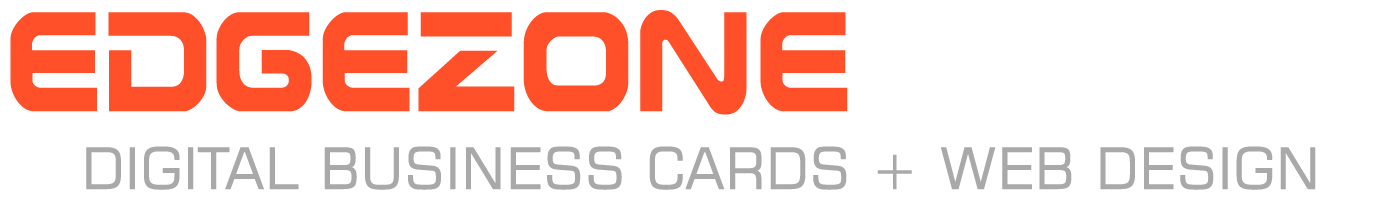
All Rights Reserved | Edgezone Media | ABN 14405473446
*All other trademarks are the property of their respective owners.
Contact us
grow (@) edgezonemedia.com
PO Box 9292, Port Macquarie
NSW 2444, Australia
BSB: 484799 ACC: 503041417