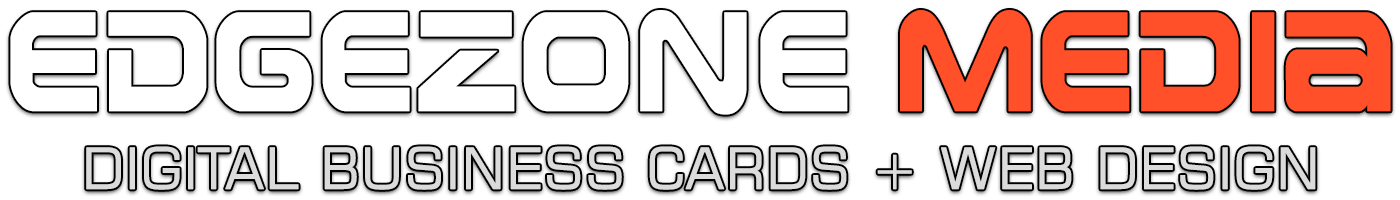Where to Tap2Share
Not all phone support your Tap2Share (NFC) Stickers.
When this happens use your QR Code.
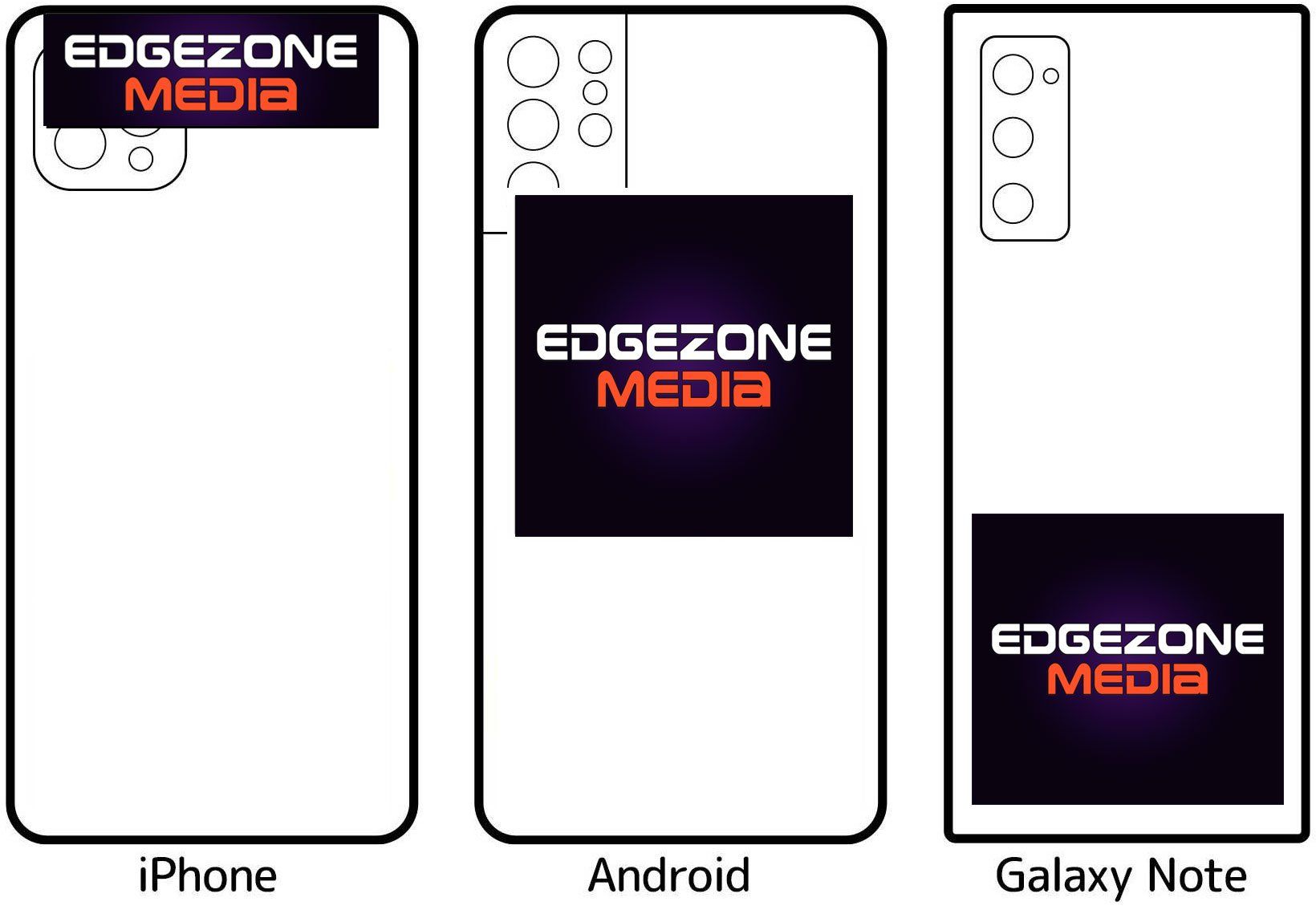
iPhone - Tap2Share
To Tap'nShare to an iPhone X or older, have them open the iOS 14 NFC widget in the control centre. Then tap the very top!
To Tap'nShare to an older iPhone NOT running iOS 14, use your Edgezone Media's Digital Business Card QR Code.
Tap'nShare CANNOT be read when:
- their phone is in airplane mode
- their device flashlight is on
- their phone screen is off
- their camera is open
Android - Tap2Share
To Tap'nShare to an Android on the very centre of the back of the phone.
(Samsung Note lower half of back).
- Their screen must be on and unlocked.
- Some Androids have NFC turned off in settings.
- Open settings and search "nfc" to turn this on.